Robotics, once considered a niche field for engineers and scientists, has now become an accessible and engaging domain for learners of all ages. With the advent of user-friendly programming platforms like mBlock, exploring the world of robotics is no longer confined to those with extensive coding expertise.
What is Mblock?
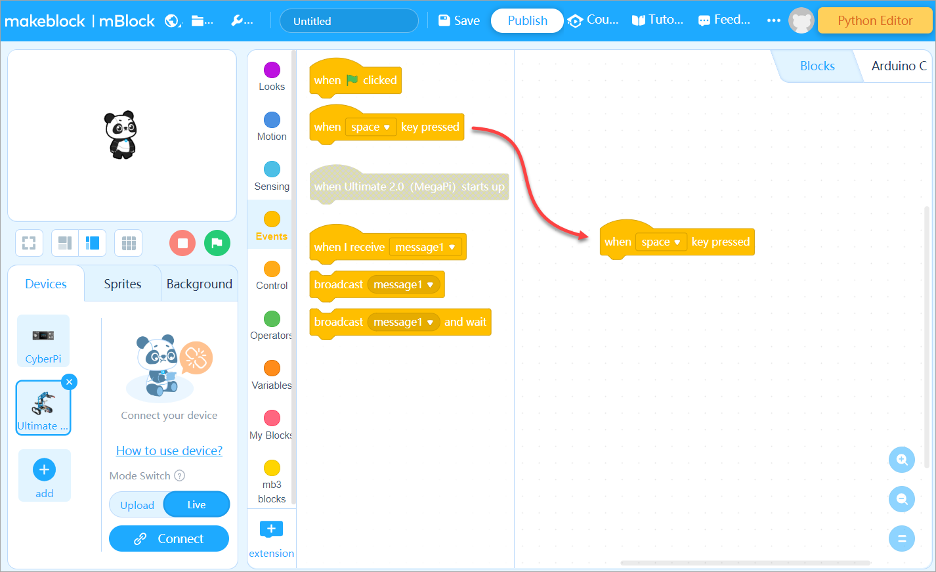
mBlock Programming Interface
mBlock is a graphical programming language based on Scratch, a popular platform for creating interactive stories and games. It provides a drag-and-drop interface that simplifies the process of programming robots, making it an ideal tool for beginners and young learners.
Why mBlock for the Sciency Introductory Robotics Kit?
mBlock offers several advantages for teaching robotics:
- Visual Programming: mBlock’s drag-and-drop interface eliminates the need for complex coding syntax, allowing users to focus on the logic and functionality of their programs.
- Blockly-Based Learning: mBlock utilizes the Blockly framework, a widely recognized tool for visual programming education, ensuring a smooth transition from block-based coding to more advanced programming languages.
- Compatible with Arduino: mBlock supports a wide range of Arduino boards, providing flexibility in hardware selection and compatibility with the Sciency Introductory Robotics kit.
- Engaging and Interactive: mBlock’s user-friendly interface and real-time feedback make the learning process engaging and interactive, fostering a positive learning environment.
How to Get Started with mBlock
Getting started with mBlock is straightforward:
- Install mBlock: Download and install the mBlock software on your computer.
- Connect Your Microcontroller: Connect your Arduino board to your computer using a USB cable.
- Choose Your Hardware: Select the hardware platform you are using (Arduino) in the mBlock interface.
- Start Programming: Drag and drop blocks to create your program, connecting them to form a logical sequence of instructions.
- Upload and Test: Upload your program to your Arduino and test its functionality. Observe how your robot responds to your program and make adjustments as needed.
Exploring Robotics Concepts with mBlock
mBlock can be used to explore a variety of robotics concepts, including:
- Sensor Programming: Use mBlock’s blocks to program your robot to react to sensor inputs, such as light, distance, and touch.
- Motor Control: Control the movement of your robot using mBlock’s motor control blocks, enabling your robot to move forward, backward, turn, and more.
- Data Transmission: Utilize mBlock’s communication blocks to send and receive data between your robot and other devices, allowing for collaborative robotic projects.
- Feedback Loops: Implement feedback loops into your programs using mBlock’s control flow blocks, enabling your robot to make decisions based on sensor readings and adjust its behavior accordingly.
mBlock provides a beginner-friendly and engaging platform for exploring the world of robotics. Its visual programming interface, extensive library of blocks, and compatibility with popular hardware platforms make it an ideal tool for introducing learners of all ages to the fundamental concepts of robotics. With mBlock, aspiring roboticists can unleash their creativity and embark on a journey of discovery in the fascinating realm of robotics.
